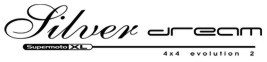 |
'SILVER DREAM' edition was created to max out 4x4 EVOLUTION 2 graphics capability and at the same time enhance the appearance of the vehicle models car/trucks played in the game. 'SILVER DREAM' offer stunning reflection effect thus boost every inch of details on the vehicle model's surface and parts. Visit our gallery page to witness some cool screenshots. This special edition requires high performance computer system to run this diamond and jewels of 4x4 evo2. |
updated : 31 March 2005
• System requirement
In order to run 'SILVER DREAM edition' car/truck model your pc system should meet specific hardware requirement:
| System requirement | ||||||||||||||||||||||||||||||||||||||||||||||||||||||||
|
The "Recommended" system should able to handle to handle both vital feature in 4x4 EVO2:
- High 3d object/polygon processing (over 49 thousand to 70 thousand).
- High speed/high fps Texture and Lighting update rate used for chrome reflection render on models in 4x4 evo2.
• In-game setup
| User must activate several setting to make 'SILVER DREAM edition' model possible, below are the setting you should turn on in 4x4 Evolution 2 game: | |||||||||||||||||||||||||||||||||||||||||||||||||||
|
|||||||||||||||||||||||||||||||||||||||||||||||||||
| Fail to follow the above graphic setup in the game will results in visual error on the models. 'SILVER DREAM edition' is all about turning on the Reflection feature to bring out the shiny silver chrome feature in the game. Remember to turn the 'Reflection' option to HIGH setting. | |||||||||||||||||||||||||||||||||||||||||||||||||||
• In-game FAQ
User may experience several abnormal graphics that cannot be avoided due to 4x4 EVO2 game characteristics.
- In the [Career] showroom and garage: Silver chrome feature won't be displayed in the garage or purchasing showroom in career mode because specific lighting for silver reflection is absent in those mode. This is normal in 4x4 EVO 2 game.
- On the track/racing: With the Reflection option on in the graphic menu, when you run/drive the car/truck models in the track either racing/ quick race or etc as long it stays on the track environment the silver chrome reflection will be displayed throughout the game play.
- (Optional) Revert to original details: User may also able to enjoy the original characteristics of each vehicle models, by turning OFF the 'Reflection' option the transparency effect will be restored to normal and the original looks of 4x4 EVO1 will be displayed.
If you've meet the above requirement and follow the exact instruction you should have no problem running the vehicle models in 4x4 EVOLUTION 2. Remember to turn on the Reflection option to HIGH. Enjoy and experience stunning graphics and jaw dropping details ever made in the game.
